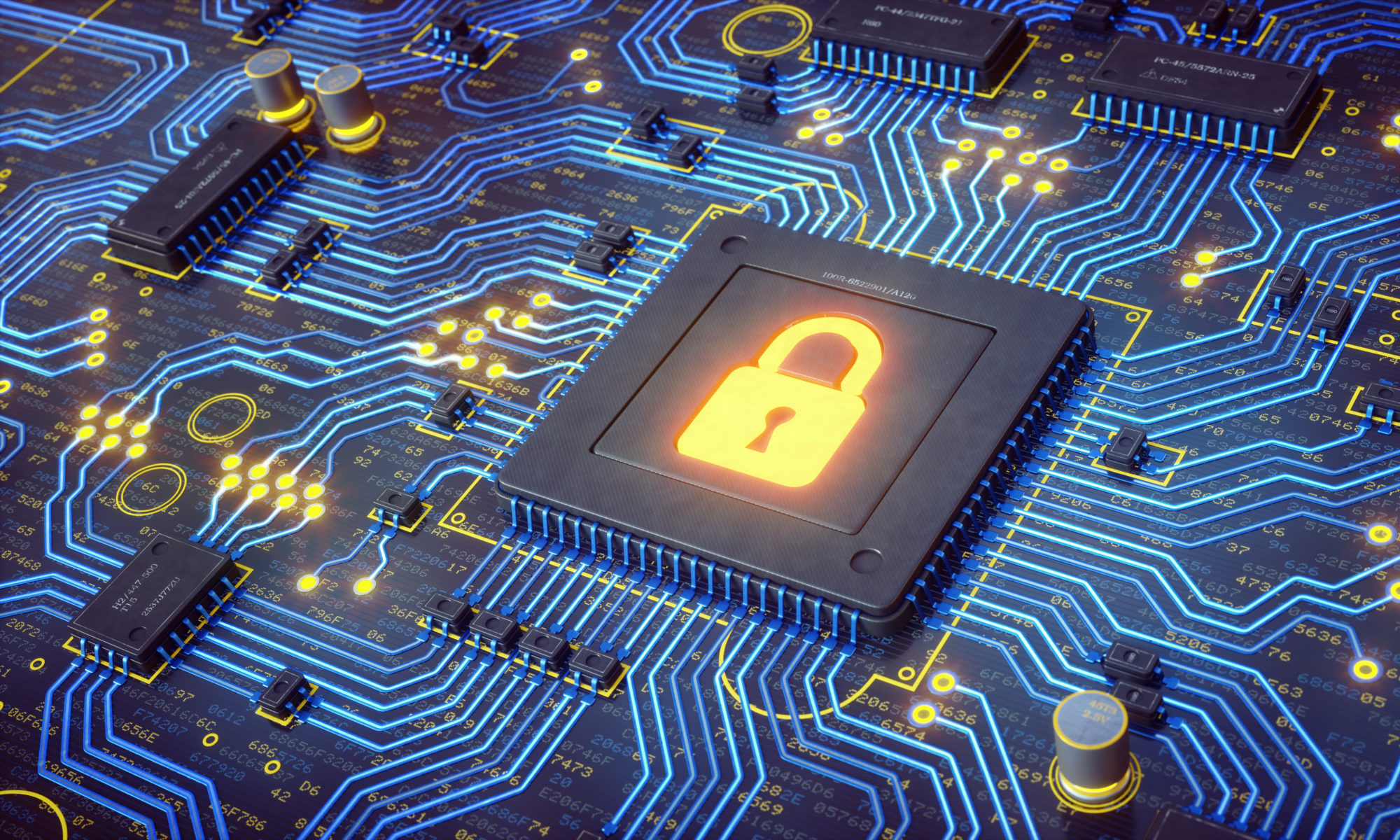I am currently studying to do the cisco exam.
I will use this blog to post my notes and help the others that are currently studying to the exam also.
Hope that this will be useful to you as it is form me.
Here I will post several topics and explanations that I think they are important to know in order to achieve success in the exam.
Wireless Network Topologies
- Wireless personal-area networks (WPAN)
- Short Range
- Use the 802.15 family
- Low power consumption e.g.: bluetooth
- Wireless local-area networks (WLAN)
- Consume more power but extend the connection (100 meters)
- Wireless Metropolitan-area Network (WMAN)
- Connectivity over a wide geographical area e.g.: Mobile phone networks
When a wireless device connect to another it creates what is called Basic Service Set (BSS).
Haddock Networks do not rely on any device other than the stations, they form a Independent Basic Service Set (IBSS)
Ad-hoc networks are limited because no central device is present to decide common rules. (Radio parameters, priority, range etc.)
AP (access point) organises the BSS, acts similar to a HUB and relays the signal to other wireless or wired networks.
Area that is being covered by one AP is called Basic Service Area (BSA)
Wired section that can be reached though the AP is called Distribution System (DS)
When a DS links two AP the group is called Extended Service Set (ESS)
When a station moves from one BSA to another BSA from another AP it is called roam between cells.
Neighbouring Cells are usually on different channels to avoid Interferences.
Service Set Identifier (SSID) – To allow the station to recognise neighbouring AP offers to the same connection we use names to identify the wireless connections.
AP with the same SSID are differentiated from each other because the MAC Address is associated to the SSID string.
Basic Service Set Identifier (BSSID) – Mac Address of an SSID
Ad-Hoc networks are limited to 2.4Ghz, 802/11 data rates (1,2,5.5 and 11Mbps) No authentication and encryption is used, only WEP security (Shared Key)
Some AP can only have one SSID others can have multiple SSID, those access points are called Multiple BSSID.
They should be used for traffic differentiation and not for increasing capacity of the AP. Stations connecting to this AP will use the same RF space but are isolated from each other by different authentication / encryption mechanisms.
Cisco AP receive the encrypted wifi frame and decrypts it and encapsulates the 802.11 frame into a Control and Provisioning of Wireless Access Points ( CAPWAP ) packet and forwards to the controller.
To achieve isolation the controller can map each SSID to a different VLAN before release the forward traffic to the wired side of the network.
Specialised Devices
AP can be configured to repeat the signal of another access point. (repeater)
AP can be configured as a Workgroup Bridges (WGB) – can connect one or several non wireless devices to the wireless network.
Bridge Mode is used when we want to use 2 AP to connect 2 different networks e.g.: connect two different buildings.
Mesh Network – When we have several AP configured in different ways, where some of the AP are not even connected to a wired network. In this configuration the AP uses a specific protocol to determine its possible paths to the wired network. Paths can change according with several variables such as: traffic loads, response times, radio conditions, traffic prioritisation.
RF Principles
Radio wave is an electric and magnetic field used to transport information.
Different waves have different sizes that are expressed in meters.
Other unit of measure is Hertz (Hz), express how often a wave occurs or repeats per second.
A wave that repeats each second is said to have a frequency of 1Hz
A wave that repeats one billion of times has a frequency of 1GHz.
Lower-frequency signals are less affected by air and travel farther. Wireless networks use the 2.4GHz and 5GHz band, the 5GHz band has slightly less range.
Wave Length – Physical distance from one point of the cycle to the same point of the next cycle.
Wave length is represented with a Lambda symbol.
Waves also have Wave Strength and amplitude, this is usually represented by the greek symbol gamma. – It represents the distance between the highest and lowest crest of the cycle.
Reflection – When a wave hits an obstacle and it bounce the obstacle. The angle is the same as the original angle. Obstacles might have different behaviours based on signal frequencies.
Reflection causes a phenomenon called multi-path, same signal arriving to a station at different time, original and copies reflected by obstacles.
If two of the same waves are receive at same time it causes a power to increase (crest, double positive crest and double negative crest) this condition is called upfade.
If a negative wave is received at the exact same time as a positive wave is received this waves will attenuate each other resulting in no signal at all. (noise cancelation principal).
To fight multi path effects many wireless systems have two antennas linked to the same radio circuit. This is called diversity.
Scattering – Reflections on the air caused by dust or air humidity.
Refraction – Occurs when a wave changes direction.
Signal attenuation form source is called free path loss. – Free path loss is taken into account to determine how much energy must be sent from an emitter to reach a receiver in good conditions.
For long-range radio links, the earth curvature prevents RF line of sight as soon as the range exceeds 7 to 10 miles. You then need to raise the antennas to maintain the line of sight.
Because the RF wave might have been affected by obstacles in its path, it is important to determine how much signal is received by the other endpoint. The value that indicates the amount of power received is called Received Signal Strength Indicator (RSSI). It is a negative value measured in dBm. A higher value (closer to 0) is better and shows a louder signal.
The capability for a wireless card to convert the received signal into data is also affected by the other radio waves hitting the receiver along with the main signal. This unuseful signal received at the same frequency as the main signal is called noise, and it is a negative value measured in decibels (dB).
The difference in strength between the main signal and the background noise is called Signal to Noise Ratio (SNR)
The dB scale is widely used in wireless networks because it enables you to compare relative powers instead of absolute powers.
The decibel scale is logarithmic, which is a little difficult to calculate mentally. To simplify your task, remember three simple values:
- 0 dB: A measurement of 0 dB is the reference value A=B
- 0 dB: When the power is 10 dB, the source being examined is ten times more powerful than the reference value. This also works in reverse: If the power is −10 dB, the source being examined is ten times less powerful than the reference value.
- 3 dB: If the power is 3 dB, the source being examined is twice as powerful as the reference value. With the same logic, if the examined object is half as powerful as the reference value, it will be written −3 dB.
The dB scale is also used to compare the relative power (called gain) of antennas.
Some measures are normally referenced as dBi Where the i stands for Isotropic antenna.
This imaginary antenna is called the isotropic antenna and is imagined as an antenna that would be one point wide and would radiate its signal perfectly equally in all directions. It is normally used to compare antennas with a common reference point.
Some prefer to use an existing antenna as the reference. The antenna chosen is the simplest possible antenna, Dipole Antenna. The comparison is expressed in dBd.
Antena Principles
Polarisation
Different antennas have different ways of focussing the energy received from the transmitter. All of them emit an electric field (radio wave).
Vertically polarised Antenna types.
Horizontally polarised Antenna Types.
Circular Polarisation
Polarisation mismatch might make the received signal weaker.
Radiation Patterns
Antenna vendors use radiation pattern charts to describe the signal sent by an antenna. It provides a view from above the antenna H-pane and E-plane.
Antenna Types
There are Two main types of Antennas. Omidirectional and Directional.
Omnidirectional Antennas radiate equally in all directions in the H-Plane.
Directional Antennas are designed to cover a specific direction.
Effective Isotropic Radiated Power (EIRP) – Measurement unit that is used to determine how much energy is actually radiated from the antenna. It is represented by the following formula:
EIRP = Tx power (dBm) + antenna gain (dBi) – cable loss (dB)