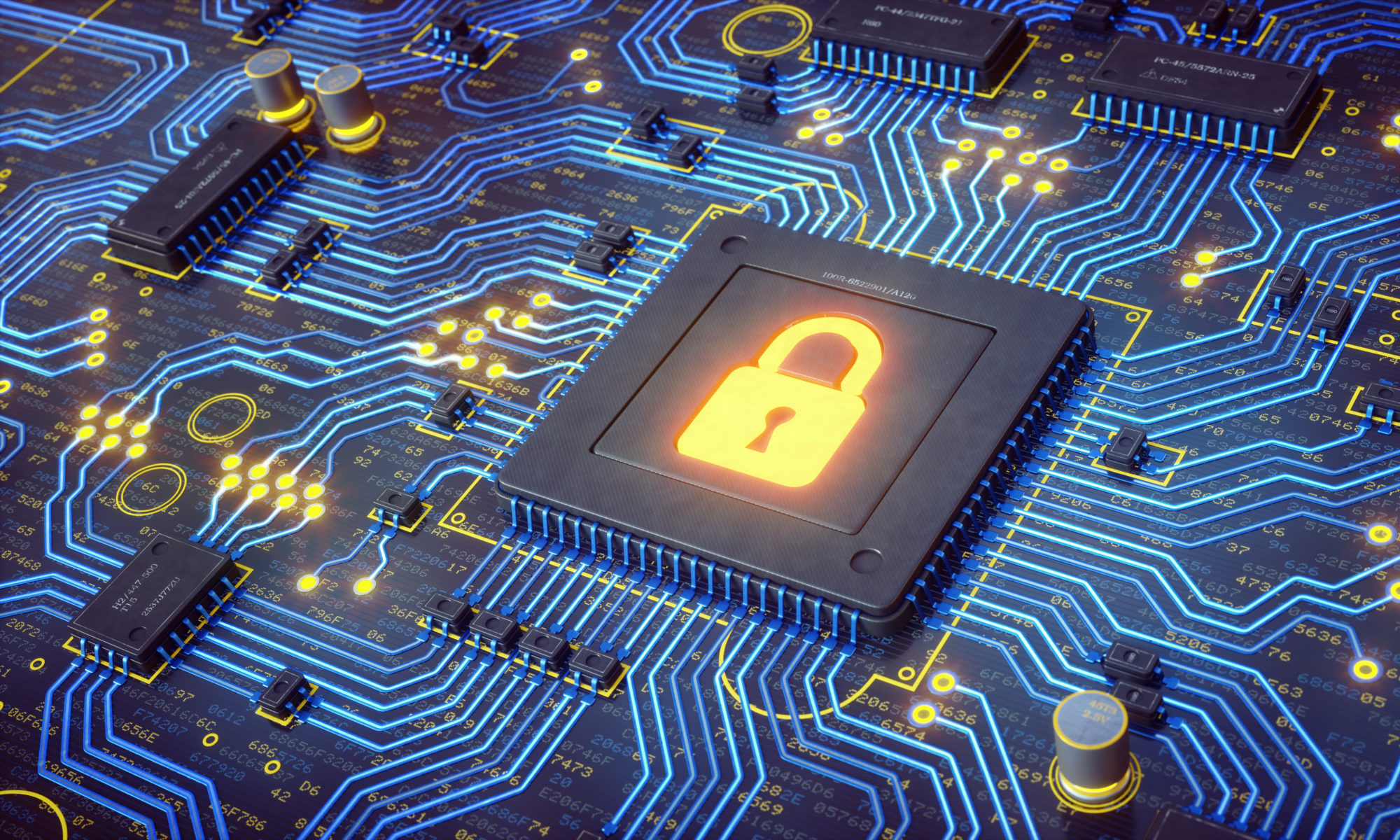Microsoft has released a light version of Visual Studio for Linux and Mac OS X, there is also a version for Windows but that does not count…
https://code.visualstudio.com
What is interesting on this?
Well for start it seems that finally Microsoft considers the other OS systems important and the company might think to continue leading by incorporating their framework. (.net) into other Operating Systems.
The app seems more a first version of a trojan horse for OS X and Linux users to persuade them to install mono framework (.net).
Why I say this?
Because they advertise some interesting functionalities but apparently they only work if you install the mono framework.
Without the mono framework the tool is not much different from Text mate.
I am happy that Microsoft is trying to expand the .net framework to other platforms.
I had my first experience with mono in 2005 on earlier versions of .net and it was really useful. We used it to port some code into Linux but it was still immature back then, managed by enthusiasts without no real support from Microsoft.
Now with the .net foundation and their projects things are starting to become more interesting, it is always good when we have competitors at same level JAVA and .NET… (now my Java friends and coworkers will stop talking with me because I used the words “same level” with java and .net…)
Java will have a huge headache in near future as .net starts spreading into Linux/Unix world.
Also it will be a huge advantage for the cloud when we have a major player like Microsoft Azure and we can start developing apps and tools using Linux instead of being exclusively obligated to have windows for a more efficient development.
According to the Microsoft Objectives .net apps will work in mobile phones, windows, Linux, MAC, etc. We can truly have the code once and use it everywhere…. 🙂
I am still waiting for Visual Studio 2015 for MAC… 🙂 that would be great…